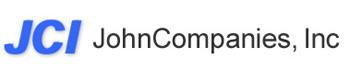Do you Offer DNS Services?
Yes we offer primary/secondary/slaving DNS service in support of your JohnCompanies server. Simply provide the DNS information and we take it from there.
Can I Get Additional IP Addresses?
Additional IP addresses are available for $1 per address per month. An assignment of more than 8 IPs will require written justification to satisfy ARIN rules for IP address allocation.
What about IPv6 Capability?
As of now we have enough IPv4 addresses for the next 24 to 30 months of growth. However that is not to say that we are not planning to implement an IPv6 capability as soon as practical. Our IP network provider has received an IPv6 allocation from ARIN and we are in the process of verifying that each backbone provider can support IPv6. We will be developing a test network for dual-stack IPv4/IPv6 operation and expect to offer IPv6 implementation using a dual-stack approach in 2012.
Why do your Servers Have RAID Arrays?
Even though drive reliability is improving, hard drives (since they have moving parts) are still the most likely component to fail in your server. Typically the failure is not a total drive failure but a problem with a particular sector that results in a server crash. The hard drive can be reconfigured to avoid that sector but in the meantime your server is down and data is lost. At JohnCompanies (unless you otherwise request a different option) we provision all dedicated and VPS servers with a hardware RAID controller card and mirrored hard drives so that failure of one hard drive will not cause a server crash or loss of data. This means your server stays up and you stay on line.
Does RAID Protect Against all Hard Drive Problems?
As discussed above, a mirrored RAID hard drive configuration will protect you from a single hard drive failure; however, the mirrored configuration will NOT protect you from data corruption or software upgrade issues that affect both drives. In these cases, you will need to restore from backup files.
How Many Data Centers Do You Have?
We operate 2 physically separate datacenters in Southern California. Each datacenter has physical security, backup power, fire suppression systems and multiple backbone network connections.
Are Your Data Centers SAS 70 Type II Audited?
Yes both of our datacenters have been successfully SAS Type II audited. SAS 70 is a Service Organization audit standard that is designed to provide reasonable assurance that certain risks will be mitigated or detected in a timely manner. A Type I audit includes the auditor's opinion on the fairness of the service organization's description of controls that had been placed in operation and the suitability of the design of the controls to achieve the specified control objectives. A Type II audit includes the information contained in a Type I audit report plus the auditor's opinion on whether the specific controls were operating effectively during a 6-month audit period. Type II audits are performed periodically on an on-going basis.
How Do You Secure Your facilities?
Our physical facilities are manned 24 hours per day 7 days per week. Biometric access controls are employed as well as video recording and strict entry/access logs.
Are There Limits to Connect Speed?
Our higher level network switches (and as an upgrade option for certain types of dedicated servers) are set up to connect at 1gbps to our facility routers. All standard servers operate at a connect speed of 100mbps.
How Is Bandwidth Usage Measured?
We measure bandwidth usage (traffic) monthly by counting the total number of bytes in plus total bytes out. We do not limit the connect speed of your server and we size network capacity so that each server can connect at very high burst speeds when needed to maintain network performance.
What Happens If I Go Over my Bandwidth Limit?
When you signup for your server we ask whether you want us to limit traffic to the server once the bandwidth limit is reached or whether you want to continue and pay up to a certain maximum for overage fees. However less than 0.5% of our customers ever exceed their bandwidth limit and in most of those cases the excess bandwidth usage is within a few percent of their limit and we waive overage fees.
How Do I know How Much Bandwidth I am Using?
You can see your bandwidth usage in total or by individual IP by logging in to your Account Manager. Bandwidth usage is displayed for the current month but you can search and display bandwidth usage from previous periods of time to look for trends or determine if there is unusual activity.
Do You Have a Firewall for Cloud Servers?
Yes we do provide a firewall for Cloud servers. You may of course setup your own firewall using IPTABLES rules, or alternately (or in addition to your own firewall) you may craft as many ipfw rules pertaining to your IP address as you need and provide them to us. These rules will then be placed onto our firewall at the border of our network.
Can I Scale/Upgrade My VPS Cloud Server?
Yes you can scale your VPS Cloud Server at any time by moving to the next level server package. Typically this can be done without a reboot but occasionally due to disk space constraints you may have a brief downtime to allow us to migrate your server to a new host. You may also request additional memory, disk space or bandwidth at any time and we will accommodate your request in short order.
How Does Backup Work for a VPS?
When you are set up, please send us a list of all files and directories on your system that you would like us to automatically back up for you. We do not backup anything by default, and we do not backup the entire system - only what you tell us to. This will be backed up in full nightly.
How Many Domains Can I Host on My VPS Cloud Server?
You may host as many domains as you like on your VPS or dedicated server.
Is there a Control Panel for a VPS?
There is a control panel for VPS Cloud Servers. This control panel allows you to browse your filesystem, monitor resource use and open an SSH connection to your server among other things. A FreeBSD VPS uses our Account Manager which provides bandwidth use and information about your account. Each Linux VPS also has an option to use Plesk for your system.
Can I Have Remote KVM Access to My Dedicated Server When Needed?
For those dedicated servers without a hardware management card, we can provide temporary remote KVM access to your server for trouble shooting or installing new software. Just send an email with your request to support
Is there a Control Panel for Dedicated Servers?
The Account Manager provides a means to look at bandwidth use and for most dedicated servers perform a hard power reset. If you want a commercial control panel you may install it yourself or ask us to install. For RAID array monitoring we provide a script that you can install on the server that will advise you of RAID issues should they arise.
Can I Remotely Power Cycle My Dedicated Server?
Many dedicated servers come with remote power recycling through the Account Manager. If your server does not include the remote power recycle feature, you may request a power cycle any time by sending and email to our support mailbox and specify "Reboot" in the subject.
Do you Offer a Server Monitoring Service To Alert Me to Server Problems?
We offer a "ping" or "ssh" availability type monitoring service that will send you a text or email message if the server is non-responsive. Simply request this service at signup or at any time with an email to our support team.
Can I Have Dedicated Servers in Each Facility?
Yes you can split your severs between facilities for redundancy or protection against facility outages. The only downside is that the traffic between facilities will be counted as bandwidth usage whereas colocated servers on our internal network do not incur bandwidth penalties for peer traffic.
What Backup Services are Included with My VPS or Dedicated Server?
We perform backups nightly on all VPS plans for those files/directories that you specify for us. Once setup, we automatically save the most recent backups for you, up to 7 days worth of data. Our dedicated servers include backup space on our local backup servers. The amount of backup space varies by server plan and you set up the backups as you require. We will provide a script that you can install to perform the backups on a schedule and for files that you set up. Backups do NOT count against your bandwidth allocation.
Can I Buy Additional Backup Space for my Dedicated Server?
Yes you can add dedicated server backup space any time for $0.15/GB per month.